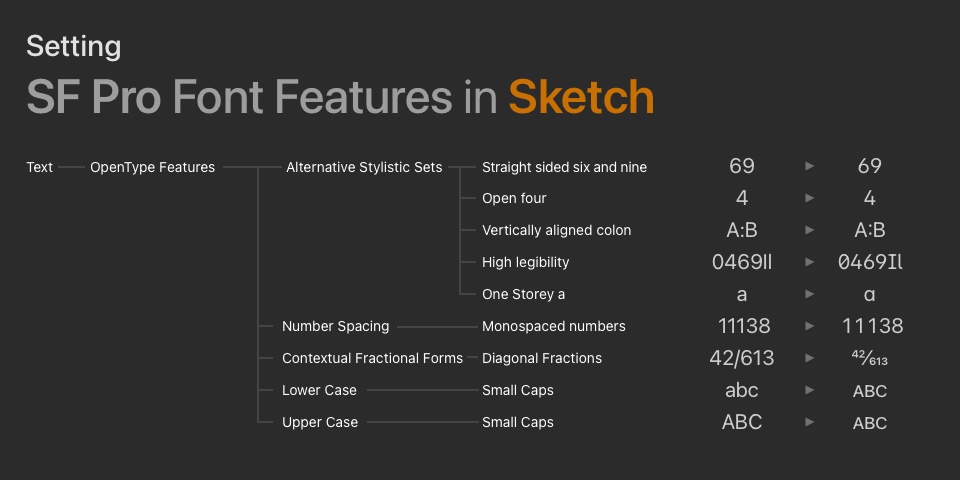SFPro Font Features
- This article is mostly based on Introducing the New System Fonts WWDC session from 2015.
- If you’d like to add this to your project as a
UIFontextension check out this gist.
It’s been few years already since Apple ditched Helvetica in favour of their proprietary SanFrancisco font. While SFPro font family comes with plethora of features to satisfy even obscure typographic needs, actually finding and using these features can require parsing trough lengthy documentation.
Feature Keys
Font features in AAT (Apple Advanced Typography) are enabled using a pair of keys. type for selecting a some feature and selector for enabling it. A non-exhaustive list of these features can be found in the Font Feature Registry
To make working with keys a bit simpler we can create a small abstraction. Feature struct will let us name the key pairs as static variables and enjoy autocomplete.
struct Feature: Hashable {
private let type: Int
private let selector: Int
var setting: [UIFontDescriptor.FeatureKey : Int] {
[.featureIdentifier: type, .typeIdentifier: selector]
}
}
⚠️ The naming above is intentional.
The.featureIdentifieris set with.k(...)Typekeys
while.typeIdentifieruses.k(...)Selector.
The list of possible features is pretty long and some of them can only be used exclusively. Here are most of the features, presented in the WWDC session. As you can see the keys can get pretty verbose.
static let straightSixAndNine =
Feature(type: kStylisticAlternativesType, selector: kStylisticAltOneOnSelector)
static let openFour =
Feature(type: kStylisticAlternativesType, selector: kStylisticAltTwoOnSelector)
static let alignedColon =
Feature(type: kStylisticAlternativesType, selector: kStylisticAltThreeOnSelector)
static let highLegibility =
Feature(type: kStylisticAlternativesType, selector: kStylisticAltSixOnSelector)
static let oneStoreyA =
Feature(type: kStylisticAlternativesType, selector: kStylisticAltSixOnSelector)
static let monospacedNumbers =
Feature(type: kNumberSpacingType, selector: kMonospacedNumbersSelector)
static let diagonalFractions =
Feature(type: kFractionsType, selector: kDiagonalFractionsSelector)
static let loverCaseSmallCaps =
Feature(type: kLowerCaseType, selector: kLowerCaseSmallCapsSelector)
static let upperCaseSmallCaps =
Feature(type: kUpperCaseType, selector: kUpperCaseSmallCapsSelector)
Caching
When required frequently enough, constructing fonts with typographic features can be considered an expensive operation. Therefore we can intruduce a simple caching mechanism using a dictionary. This dictionary is keyed by a hashable struct, which represents the required function parameters.
private static var cache = [Key: UIFont]()
private struct Key: Hashable {
let size: CGFloat
let weight: Weight
let features: [Feature]
let italic: Bool
}
Usage
With setup work out of the way, the font can now be constructed!
- First we create a
Keyfrom the function parameters and return a cached font, if one exists. - Then a
FontDescriptoris constructed as a base - After that a font is composed by adding attributes and symbolic traits.
- Finally the font is stored in the cache and returned.
static func systemFont(
ofSize size: CGFloat,
weight: Weight = .regular,
features: [Feature] = [],
italic: Bool = false
) -> UIFont {
let key = Key(size: size, weight: weight, features: features, italic: italic)
if let font = cache[key] { return font }
let descriptor = UIFont.systemFont(ofSize: size, weight: weight).fontDescriptor
let font = UIFont(
descriptor: descriptor
.addingAttributes([.featureSettings: features.map { $0.setting }])
.withSymbolicTraits(descriptor
.symbolicTraits
.union(italic ? .traitExpanded : .init(rawValue: 0))
) ?? descriptor,
size: size
)
cache[key] = font
return font
}
For Designers
- Figma has supported open type features since 2019.
More information available in their An ode to OpenType article. - If the design is done using Sketch opentype features are avalable from the menu bar:
Text/OpenTypeFeatures/....